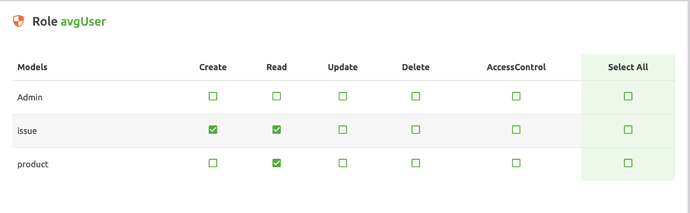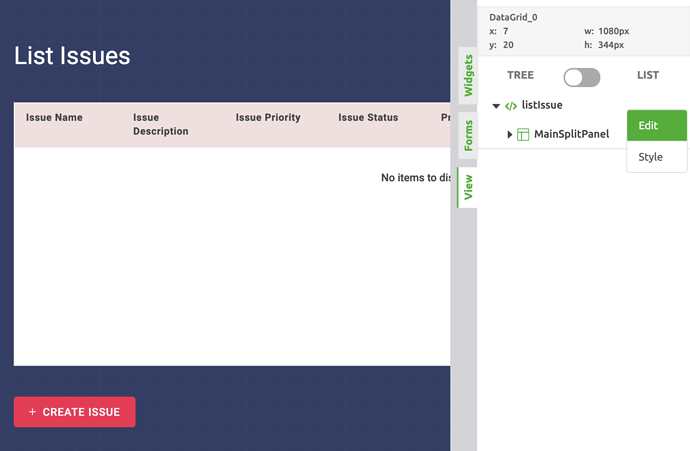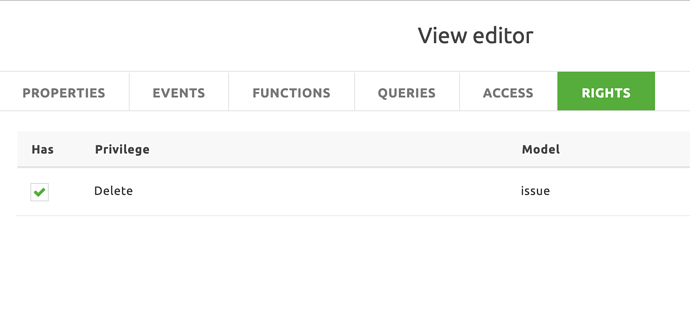Suppose ive got two roles, Supervisor and Avg user. How do I determine what web views the Supervisor can see and the Avg user can see?
How do i also restrict an avg user from deleting records and allow a supervisor from deleting records using the delete icon?
Hey Avinash,
“How do I determine what web views the Supervisor can see and the Avg user can see?”
You have given limited rights to average user. To restrict “avgUser” from accessing List issues page, you will need to follow these steps:
1: Go to List issue view and edit the view. You can do that by right clicking on the root view or accessing root view from tree navigation in the right sidebar.
2: Go to “Rights” tab and add your configuration. For eg, You can add has the privilege to delete the model-issues
So only the roles that have this privilege can access this view. Others will see an access restricted page. You can also do that for widgets instead of entire views where widgets will be hidden but view can be accessed by different roles.
“How do i also restrict an avg user from deleting records and allow a supervisor from deleting records using the delete icon?”
As of now, we don’t have access control for particular columns inside of data grid. You can follow above steps for widget or view level access control. I’d suggest you can create a separate view for user role.
Hope this helps 
1 Like